How to create Facebook ID – Friends, on this post you will learn how to create an account on the world's largest social network Facebook. Do you know that Facebook is such a platform in which you can earn money, apart from this you can find your friends and make new friends. You can create a Facebook account for free for business. To make the use of Facebook easy and to provide better service to the growing users, an app has also been created, which you can download the Facebook app from the mobile Play Store app and You will be able to create a Facebook account if you are interested in it, then it is beneficial for you. you can also get information about entertainment, sports, education, news and social information.
Before creating an account on Facebook, you must have a mobile number or Email ID because to verify Facebook account, mobile or email ID has to be entered, apart from this, you should have an internet connection on your Mobile or Desktop/Laptop, only then you will be able to create Facebook ID. For complete information about How to create a Facebook Account. read the post from beginning to end and follow the steps given below.
What is Facebook and Who Created It
Facebook, an American online social network service that is part of the Meta platform Facebook was founded in 2004 by Mark Zuckerberg, Eduardo Saverin, Dustin Moscovitz and Chris Hughes, all students at Harvard University. By 2021, Facebook had become the largest social network in the world, with nearly three billion users, and nearly half of all people using Facebook daily. you can make friends on Facebook and helps in making connections with people, Apart from this, you can talk in video call and keep you connected with friends, family, society, school, college, etc.
Facebook gives anyone the freedom to create an account for free. On this, you can stay connected with your friends and relatives along with other acquaintances. You can chat with them whenever you want. Along with this, you can also make audio and video calls with anyone. You can share your day's activities, any special thing with photo or video on your facebook timeline. So that your friends will also be able to see. Because most people have accounts on Facebook, you can also find your old friends and stay connected with them again.
Note: You must be at least 13 years old to Create a Facebook Account.(alert-success)
How to Create a Facebook Account on Desktop
Step ➩ 1
First of all, open any Browser on your Computer and search www.facebook.com and go to Facebook Login or Sign Up page.
Click on the option of (getButton) #text=(Create New Account) #icon=(Crate New Account) #color=(#1bc517) from which you will go to the (getButton) #text=(Sign Up) #icon=(Sign Up) #color=(#1bc517) page.
- Enter your First Name here then after entering Surname.
- Enter your Mobile number or Email address.
- Create New strong Passward. If the system indicates that your password is not strong enough, try adding more characters or combining upper and lower case letters.
- Enter your Date of birth.
- Select your Gender.
- After entering all the information click on the (getButton) #text=(Sign Up) #icon=(Sign Up) #color=(#1bc517) option.
Now a code will be sent to your email or mobile number, enter it and click continue. If you want, you can edit your details again by clicking on Update Contact Info.
Now you will see a pop-up in which you will be asked to confirm the Email click on Ok.
In the next page you will get the option of Add a Profile Picture. Add profile photo by clicking on Add Picture. If you want, you can also skip this step, now you can use Facebook continuously. And use the email and password entered above to login. Now you can make friends in any country anywhere in the world and talk to your friends.......
How to Create a Facebook Account on Smart Phone
Creating an account on Facebook is very simple. Even if you don't have a computer, you can create a Facebook account in minutes. So let's start, let's know the way with a smartphone. Follow these steps to create a Facebook account.
To run Facebook in a mobile phone, an application named Facebook App and Facebook Messenger is available. Which makes the experience of using Facebook even better. to create a Facebook account, If you don’t have the Facebook app the first thing you need to do is install the Facebook application on your smart phone. To do this, go to the respective app stores and find the Facebook application and download it.
After downloading and installing the app, open the Facebook browser on your Smart phone. There you will see the option of login and just below that there will be a button called Create New Facebook Account click on it.
Step ➩ 2
Now a page will open with the name of Join Facebook, click on Next.
Note: Enter a password that you can remember. Because if you login your ID anywhere. then you will need this password.(alert-success)
Step ➩ 8
Now you will see Finish Signing Up. In which click on the option of Sign Up as shown.
Step ➩ 9
Facebook will send a verification code to the Mobile number or email address. Enter the code to complete the setup process.
Step ➩ 10
In the next step, you will see the option to set Profile Picture. In this, you can select from the gallery and put a profile photo. Which will be easy for your friends to find you on Facebook. You can also skip this step if you want.


.jpg)
.jpg)





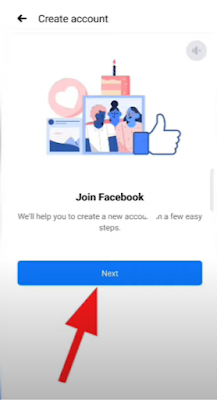
1.jpg)







.jpg)


* Please Don't Spam Here. All the Comments are Reviewed by Admin.